HOWTO - Send SPAM samples to ETRN
If you have suspect e-mail content that you would us like to inspect, but, you feel that the content would likely be considered SPAM, here are some methods to consider: (provided in order of preference)
- Provide us with the URL to the e-mail in Mailguard.
-
Forward the e-mail as an attachment (not inline) to headers@spamtrap.ETRN.com. The e-mail must be forwarded as an attachment as forwarding the e-mail inline causes all of the useful header information to be lost. When you forward your e-mail, the system will appear to reject the e-mail and will provide you with an ID number that looks like this:
ID: 27AF2AEE-C727-4328-955B-A12A0FA13A03.1. Please provide us (either via the linked contact form, or via e-mail to service@etrn.com) with the ID number. -
Upload the e-mail here: Upload Spam Sample.
Please note: you will not receive a response from us when using this method. You must upload the full contents of the e-mail. If you e-mail is in .eml format, please upload the e-mail in that format. If you use Outlook and have a single sample to upload, select the desired e-mail in Outlook and choose File => Save As. Then upload the resulting .msg file using the link above.
If you use Outlook and have multiple samples, we recommend the following:- Create a separate folder, "Spam Samples" for example.
- Move (or copy) the e-mails you wish to share to the new folder.
- Export the folder as a .pst file. Please see: Export or backup email, contacts, and calendar to an Outlook .pst file - Office Support for instructions.
- Upload the resulting .pst file to the link above.
- Provide us with the full headers of the e-mail. If the e-mail has been received recently enough, that may be enough information to locate the e-mail if is still cached in Mailguard.
- Provide us with the date and time you received the e-mail(s) along with any header information (From:, To:, etc.) that you have. This typically allows us to narrow our search to a specific set of e-mails in Mailguard and this may be enough information to locate the e-mail if is still cached in Mailguard.
- Provide us with all of the header information (From:, Subject:, To:, etc.) that you have. This typically allows us to narrow our search to a specific set of e-mails in Mailguard and this may be enough information to locate the e-mail if is still cached in Mailguard.
Please do not forward spam e-mails directly to us. Unfortunately, when you simply forward spam to us, it may have the following effects, which are probably not what you are trying to achieve:
- It may make your e-mail address look like that of a spammer (as forwarding spam is pretty much the same as sending spam). As a result, it may cause your e-mail may be blocked or quarantined.
- In order for us to access and process your e-mail, we may have to tell the system your e-mail is not spam, thereby training the system that the spam you forwarded is not spam.
- Our replies to you may end up being blocked or quarantined if we don't take additional actions to prevent that from occurring.
We welcome any feedback. Thank you for being a ETRN customer. Please contact us if you have any questions.
We Answer Your Questions: FAQ
Q: What is the maximum e-mail attachment size?
A: The ETRN.com e-mail servers do not limit the size of individual e-mail attachments. The ETRN.com e-mail servers do impose a 400 MB maximum total message size limit. Individual customers can choose a smaller message size limit. We can also customize the handling of "oversized" e-mails. Please contact us to discuss your specific needs. A couple of important facts:
1. Attachments are typically encoded in what is called Base64[1]. As a result, the actual length of MIME-compliant Base64-encoded binary data is usually about 137% of the original file size.
2. E-mails often contain both plain text and HTML components. This also increases the overall size of the e-mail.