E-Mail address management - Recipient White-list
E-Mail address management - Recipient White-list:
Q: How do I add an e-mail address to my account? My account is using Mailguard and the Recipient White-list feature is enabled.
A: Access the Queue Management System for your account and follow these steps:
- Select the Recipient White-list option.
- Add the new e-mail address in the "Add New Address" field
- Click "Add New Address"
- Click "Publish Changes".
The change will take effect within a few minutes.
We Answer Your Questions: FAQ
Q: What is the maximum e-mail attachment size?
A: The ETRN.com e-mail servers do not limit the size of individual e-mail attachments. The ETRN.com e-mail servers do impose a 400 MB maximum total message size limit. Individual customers can choose a smaller message size limit. We can also customize the handling of "oversized" e-mails. Please contact us to discuss your specific needs. A couple of important facts:
1. Attachments are typically encoded in what is called Base64[1]. As a result, the actual length of MIME-compliant Base64-encoded binary data is usually about 137% of the original file size.
2. E-mails often contain both plain text and HTML components. This also increases the overall size of the e-mail.