Apple Mail.app – Configure for Alternate Namespace (chi3)
This HOWTO document details how to configure Apple's Mail.app e-mail client to connect to the chi3 e-mail servers using the "alternate namespace". The primary difference with the alternate namespace is that the user's personal folders appear at the same level in the hierarchy as the INBOX (instead of sub-folders of the INBOX). This configuration also helps to prevent several common problems with the Apple e-mail clients, including deeply nested folders.
The steps in this document include exit and restarting your e-mail client (and possibly restarting the OS). Please make sure to backup your computer prior to making any changes.
Notes:
The following examples make use of an account in the "etrn.us" domain. You will need to substitute your own account information where appropriate.
Instructions:


We Answer Your Questions: FAQ
Q: What is the maximum e-mail attachment size?
A: The ETRN.com e-mail servers do not limit the size of individual e-mail attachments. The ETRN.com e-mail servers do impose a 400 MB maximum total message size limit. Individual customers can choose a smaller message size limit. We can also customize the handling of "oversized" e-mails. Please contact us to discuss your specific needs. A couple of important facts:
1. Attachments are typically encoded in what is called Base64[1]. As a result, the actual length of MIME-compliant Base64-encoded binary data is usually about 137% of the original file size.
2. E-mails often contain both plain text and HTML components. This also increases the overall size of the e-mail.