What are Alternate namespace IMAP ports?
Background summary: We've been using cyrus as our IMAP server in our (chi3) E-mail Hosting environment. By default, cyrus uses 2 different namespaces for folders: "INBOX" for personal folders, and "user" for shared folders. What this means is that all personal folders are actually a sub-folder of INBOX looking like this:
-
INBOX
- Drafts
- Sent Items
- Trash
- My Folder
Since cyrus is a well used email server, and most people prefer personal folders being at the same level, most email software includes a "root prefix" option or the like, and setting that to "INBOX" will promote all the sub-folders of INBOX up one level, and display INBOX as Inbox, to create this:
- INBOX
- Drafts
- Sent Items
- Trash
- My Folder
The problem is that not all programs handle this as well as they should, some programs not at all, and for some when you do set the root prefix, it "hides" the "user" namespace, so you then can't use shared folders at all.
Alternate namespace: cyrus does have a mode where you can enable what's called the "altnamespace" feature. What this does is basically cause cyrus to internally remap folder names to (eg promote sub-folders of INBOX up one level), rather than getting the client to do it.
The problem is this is a server wide setting, and we can't just change it for everyone in one go, because every existing person that had an IMAP client setup would suddenly start getting errors. (eg their email client would try to select the folder INBOX.Drafts say, and the server would say that that folder doesn't exist anymore because it's now called just Drafts). Every existing user would have to remove the root prefix from their client, and then re-download a lot of email in many cases. This would cause massive disruption.
Solution: Well it turns out that while it's a server wide setting, it's actually per "service instance". What this means is that we can actually run two completely separate imap service instances at the same time, and one has regular namespace, and one has the "altnamespace" setting set. To make this accessible, we basically have to put it on a separate server/port.
So what we've done now is set this up, and map it to separate port numbers. So if you setup your email client with:
- Username: yourusername.domain.tld
- Password: yourpassword
- Server:webmail.chi3.etrn.com
- Root prefix: (leave blank)
- Port: 142 (TLS) or 992 (SSL)
You'll get the alternate namespace IMAP instance.
Who is this for?: This is most useful for the following people:
- Outlook/Outlook Express users with folders shared from another person - If you set the root prefix in Outlook/Outlook express, it will hide the shared folder "user" namespace. With the alternate namespace ports, shared folders will appear under the "user" folder.
- Apple Mail users with folders shared from another person - ditto to above, and additionally, leaving the "root prefix" blank which used to be a solution now causes Apple Mail to warn you every time you start it up. With the alternate namespace ports, and the "root prefix" left blank, this shouldn't happen
- Blackberry BIS users - it seems the Blackberry BIS server uses some fairly hardcoded folder paths (eg "Sent Items" and "Trash") and won't search for sub-folders of INBOX, so this should work better. To set this up, you need to login to the BIS website, create your account and leave your password blank. It should then take you to a more advanced configuration screen where you can set the port to use explicitly.
Thunderbird users don't need to use this, because Thunderbird seems to be a bit smarter with an INBOX root prefix. It promotes the sub-folders correctly, but still shows the "user" namespace for shared folders as well.
Limitations: One thing the cyrus altnamespace instance doesn't handle properly is creating sub-folders of Inbox. We're not entirely sure what will actually happen, but we'd recommend you don't do it.
We Answer Your Questions: FAQ
Q: What is the maximum e-mail attachment size?
A: The ETRN.com e-mail servers do not limit the size of individual e-mail attachments. The ETRN.com e-mail servers do impose a 400 MB maximum total message size limit. Individual customers can choose a smaller message size limit. We can also customize the handling of "oversized" e-mails. Please contact us to discuss your specific needs. A couple of important facts:
1. Attachments are typically encoded in what is called Base64[1]. As a result, the actual length of MIME-compliant Base64-encoded binary data is usually about 137% of the original file size.
2. E-mails often contain both plain text and HTML components. This also increases the overall size of the e-mail.