How to Setup IMAP Journaling on Exchange 2010
Prerequisites:
- IMAP Service - The IMAP service must be enabled in Exchange.
- IMAP Access - Your firewall must be configured to enable the ETRN system to access your IMAP Service. The following networks require access to your IMAP Service:
- 63.144.80.32/28
- 204.62.28.0/24
- 208.110.67.0/26
- 2620:7a:0:2800::/64
- Click Organization Configuration - then select Mailbox
- After selecting Mailbox, to the right you will see the Database Management tab. Select this and then select the database that you want to enable journaling on.
- Right click on the database and select properties
- A new window will open. Select the maintenance tab and then select Browse
- Click the Journal Recipient and then browse to the New Journal Mailbox created previously
- Click OK
Create a New Journal Mailbox
Turn on Archiving for Selected Storage Groups
This completes the setup of IMAP Journaling in your Exchange 2010 system. Your system should now be sending e-mail to the Journal Mailbox.
To complete the setup, please send us the details of the Journal Mailbox on form provided earlier
We Answer Your Questions: FAQ
Q: What is the maximum e-mail attachment size?
A: The ETRN.com e-mail servers do not limit the size of individual e-mail attachments. The ETRN.com e-mail servers do impose a 400 MB maximum total message size limit. Individual customers can choose a smaller message size limit. We can also customize the handling of "oversized" e-mails. Please contact us to discuss your specific needs. A couple of important facts:
1. Attachments are typically encoded in what is called Base64[1]. As a result, the actual length of MIME-compliant Base64-encoded binary data is usually about 137% of the original file size.
2. E-mails often contain both plain text and HTML components. This also increases the overall size of the e-mail.