Got DNS?
 A long time customer of ours hired a marketing company to develop a new web site for them. After their new web site went live, they quickly discovered two problems:
A long time customer of ours hired a marketing company to develop a new web site for them. After their new web site went live, they quickly discovered two problems:
- They weren't receiving e-mail from outside sources.
- Their remote users couldn't access their usual services.
The customer then called me to see if there was a problem here at ETRN, since we host their email. Upon investigation, the first thing I noticed was a lack of e-mail traffic to the customer's account. A few quick checks later and I discovered that the DNS server settings[1] for their domain had been changed at their registrar[2]. Looking further, I found that the MX records[3] for their domain had also been changed and several other DNS records were missing.
I notified the customer of what their specific problem was and provided them with the information needed to correct the problem. Throughout the day I worked with the customer, their IT support people, and the marketing company to try to help them resolve the problem. Ultimately, we found that the marketing company was not skilled in DNS issues and was unable to properly set the MX records. In the end, after discussing their available options at length with the customer, we determined that the best solution was to move the DNS Hosting to ETRN. In addition to correcting the problems with their DNS records, this change also gave the customer full control of their DNS records via our Control Panel. Even though it took a couple of days to sort out all of the issues due to DNS caching, the customer was so happy with the results that they ultimately moved DNS hosting for all of their domains to ETRN.
So what caused this problem? In this particular case, the web host that the marketing company used expected to also be hosting the DNS (and e-mail) for the customer's domain. So the marketing company followed the web host's default recommendation of changing DNS servers at the domain registrar. This shifted full control of the domain to the web host and the web host's DNS configuration took effect.
The second event occurred just before New Year Eve. Multiple customers of one of our resellers just changed web hosts and suddenly, their e-mail stopped working. The reseller contacted me for assistance. A few quick checks later and I again discovered that the DNS servers for the customer's domains had been changed at their registrar. Again the MX records had changed. A week later, they are still working to sort this out...
The most recent event occurred earlier this week. A customer suddenly stopped receiving e-mail and contacted us for assistance. Upon further investigation, we found that the MX records for their domain had been changed. In this particular case, the company they choose as their web host also bundled in their domain registration, DNS Hosting, and E-Mail Hosting. Most likely, an automated process in their system "corrected" the MX records to point back to their systems. To help prevent this from occurring again in the future (this wasn't the first time this had happened) the customer would like to move their DNS Hosting to ETRN.
Our recommendations:
- Maintain control of your domain - Make sure that you always have access to, and control of, your domain registration account. Check whois[4] to make sure your organization "owns" your domain.
- Maintain control of your DNS - While your new web host may want to control your DNS, there is no reason to do this. All you should need to do when changing web host is to change a couple of DNS records. While ETRN does offer DNS Hosting, and we'd love to have your business, you don't have to choose us to host your DNS. Just make sure that you have full control over your DNS records. The events detailed above highlight the importance of this.
- Avoid being locked into a vendor's bundled services. If all of your Internet services are bundled in to one, can they later be separated? While ETRN offers virtually all of the services listed above, we can easily "mix and match" services to best fit our customer's needs. We don't force our customers in bundles that lock them into our services.
- Consider using our DNS Hosting Service. Please see: Why Host your DNS at ETRN? for more information.
If you would like to discuss your particular situation and get our recommendations, please don't hesitate to contact me .
-Bob
References:
- DNS Servers are the Internet servers that translate your domain name to it's actual Internet address (and much more). See: http://etrn.ws/gjK7cJ for more information.
- A registrar is the organization used to register an Internet domain name. See: http://etrn.ws/fYd1gR for more information.
- MX records are the DNS records that control e-mail flow. See: http://etrn.ws/gYCYCc for more information.
- WHOIS (pronounced as the phrase "who is") is a query and response protocol that is widely used for querying databases that store the registered users or assignees of adomain name. See: http://etrn.ws/ho2Znw for more information.
We Answer Your Questions: FAQ
Q: What is the maximum e-mail attachment size?
A: The ETRN.com e-mail servers do not limit the size of individual e-mail attachments. The ETRN.com e-mail servers do impose a 400 MB maximum total message size limit. Individual customers can choose a smaller message size limit. We can also customize the handling of "oversized" e-mails. Please contact us to discuss your specific needs. A couple of important facts:
1. Attachments are typically encoded in what is called Base64[1]. As a result, the actual length of MIME-compliant Base64-encoded binary data is usually about 137% of the original file size.
2. E-mails often contain both plain text and HTML components. This also increases the overall size of the e-mail.